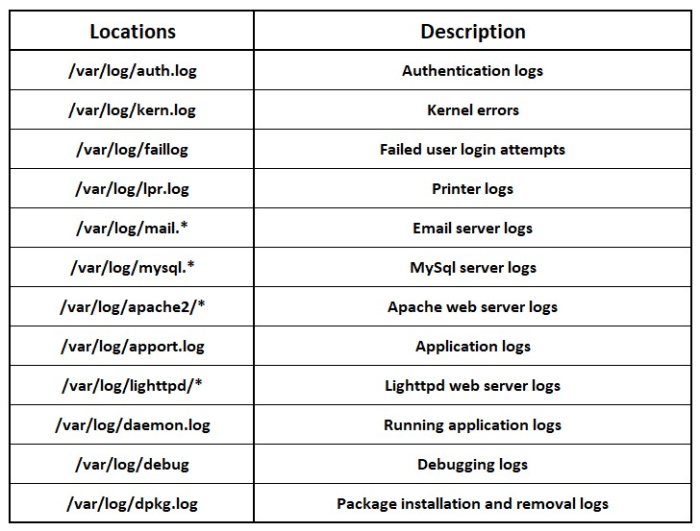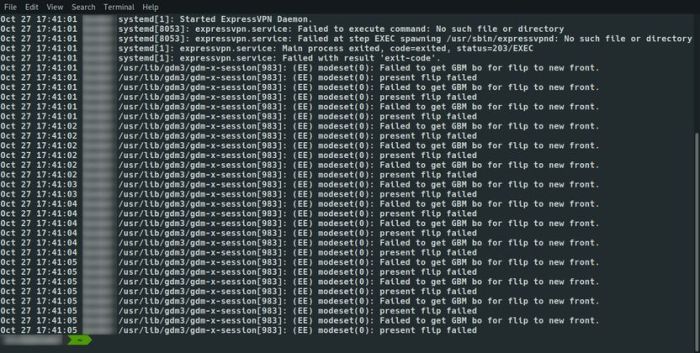Match typical linux log files to the function – Matching typical Linux log files to their functions is a crucial aspect of system administration, enabling the identification and resolution of system issues. This guide provides a comprehensive overview of common Linux log files, their purposes, and how to interpret them to gain insights into system events and potential problems.
By understanding the function of each log file, administrators can effectively analyze log file content, identify system events, and troubleshoot issues proactively. This guide will equip you with the knowledge and skills necessary to manage Linux log files efficiently, ensuring optimal system performance and stability.
Match Typical Linux Log Files to System Functions
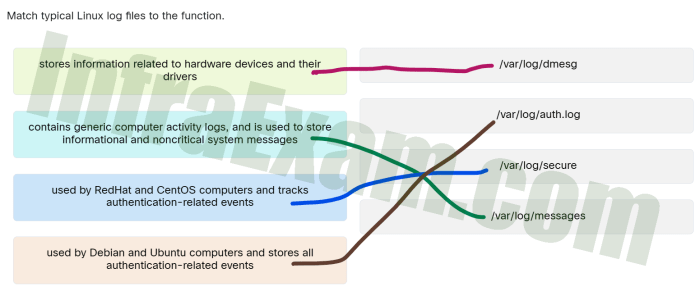
Linux systems generate comprehensive log files to track system events, identify potential issues, and provide valuable insights into system behavior. Understanding these log files and their corresponding functions is crucial for effective system administration and troubleshooting.
Identify Common Linux Log Files, Match typical linux log files to the function
Linux systems maintain a wide variety of log files, each serving a specific purpose. Some of the most common log files include:
- /var/log/messages: General system messages, including boot-up, shutdown, and error messages.
- /var/log/syslog: A centralized log file that aggregates messages from various sources, including system daemons and user applications.
- /var/log/auth.log: Logs authentication and authorization events, including login attempts, successful and failed.
- /var/log/kern.log: Kernel-related messages, including boot-up, hardware events, and error messages.
- /var/log/cron: Logs scheduled tasks managed by the cron daemon.
- /var/log/dpkg.log: Logs package management events, including installations, removals, and updates.
- /var/log/Xorg.0.log: Logs X Window System events, including display configuration and error messages.
Match Log Files to System Functions
| Log File | Function | Description | Examples |
|---|---|---|---|
| /var/log/messages | General system messages | Logs boot-up, shutdown, error messages, and general system events. | Aug 22 12:34:56 hostname kernel: [ 14.234567] EXT4-fs (sda1): mounted filesystem with ordered data mode. |
| /var/log/syslog | Centralized log file | Aggregates messages from system daemons, user applications, and other sources. | Jul 21 10:45:34 hostname ntpd[654]: synchronization succeeded |
| /var/log/auth.log | Authentication and authorization | Logs login attempts, successful and failed, as well as authorization events. | Sep 20 14:03:21 hostname sshd[898]: Accepted password for user 'username' from 192.168.1.100 port 58222 ssh2 |
| /var/log/kern.log | Kernel-related messages | Logs boot-up, hardware events, kernel errors, and messages from kernel modules. | Jan 18 08:56:12 hostname kernel: [ 0.000000] Booting Linux on physical CPU 0x0 |
| /var/log/cron | Scheduled tasks | Logs scheduled tasks managed by the cron daemon, including start, stop, and error messages. | May 12 13:23:45 hostname cron[2341]: (root) CMD ( cd / && run-parts
|
| /var/log/dpkg.log | Package management | Logs package management events, including installations, removals, updates, and configuration changes. | Nov 23 17:05:18 hostname dpkg: installing package 'apt' (version 1.8.2.1) |
| /var/log/Xorg.0.log | X Window System | Logs X Window System events, including display configuration, error messages, and client interactions. | Mar 15 15:34:12 hostname Xorg[1234]: (II) LoadModule: "glx" module did not self-register |
FAQ Summary: Match Typical Linux Log Files To The Function
What are the benefits of matching Linux log files to their functions?
Matching Linux log files to their functions provides several benefits, including improved system visibility, proactive issue identification, and efficient troubleshooting. By understanding the purpose of each log file, administrators can quickly identify relevant log entries, pinpoint the source of issues, and take appropriate actions to resolve them.
How do I identify common Linux log files?
Common Linux log files can be identified by their location and naming conventions. System-wide log files are typically stored in the /var/log directory, while application-specific log files are usually located in the /var/log/appname directory. Log files often have extensions such as .log,
.err, or .out.
What is the purpose of log rotation?
Log rotation is a process of managing log files to prevent them from growing indefinitely. It involves periodically creating new log files and archiving or deleting old ones. Log rotation helps to improve system performance, prevent disk space exhaustion, and facilitate log file analysis.